Discovered
When the app launches, it will look for all the Yeelight bulbs available on your network.
They will be displayed in the Discovered tab.
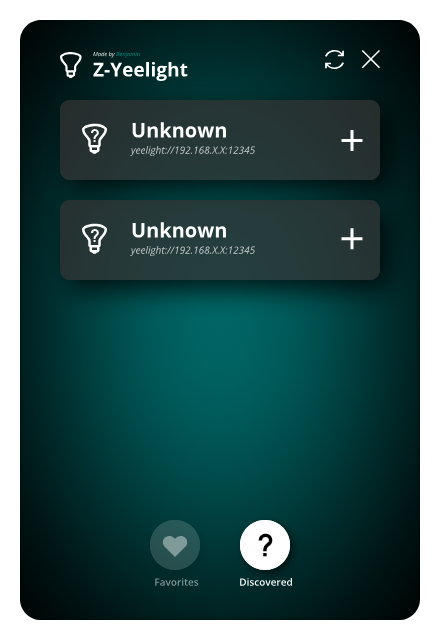
Add to favorites
If you want to control a Yeelight bulbs you will have to add it to you Favorites.
You'll then have to give it a name and an icon so that you can recognize it easily.
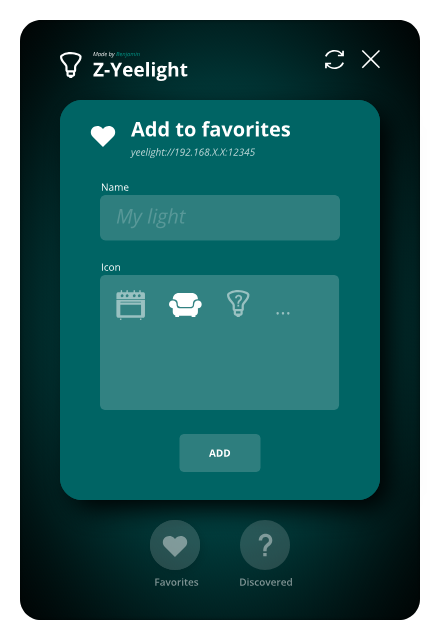
Favorites
You will find all your connected favorite Yeelight bulbs in the favorites tab.
You can now control one by clicking on it.
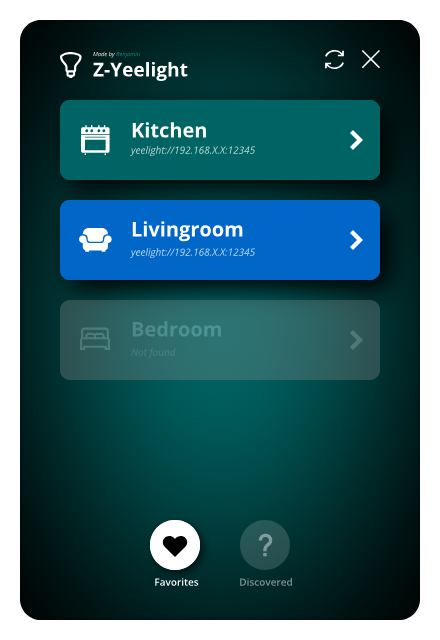
Control
Here you will be able to change the color and brightness of your Yeelight bulbs.
You can turn them on/off too.
